Telegram US
-
Group
 6,571,643 Members ()
6,571,643 Members () -
Group
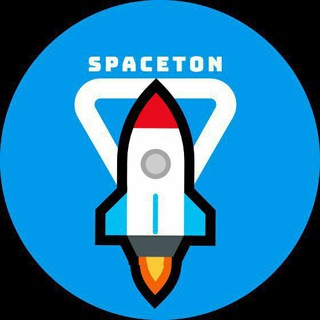
ستوريات❤️اغاني❤️كروبات❤️دردشه❤️بنات
5,317,591 Members () -
Group

Топор Live
4,617,221 Members () -
Group

آهنگیفای | دنیای ترانه
4,253,252 Members () -
Group
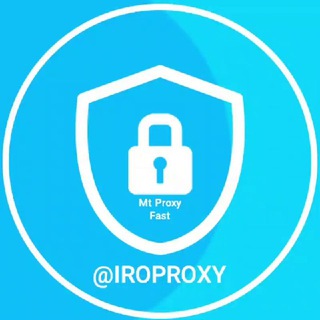
iRo Proxy | پروکسی
3,923,426 Members () -
Group
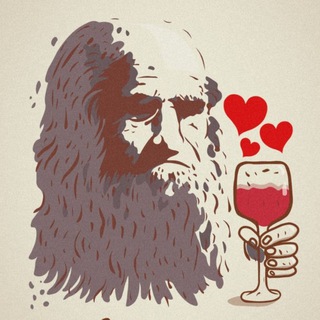
Леонардо Дайвинчик
3,621,997 Members () -
Group

СМИ Россия не Москва
3,355,833 Members () -
Group

خبرفوری
3,068,646 Members () -
Group

РИА Новости
2,964,084 Members () -
Channel

Crypto Binance Trading | Signals & Pumps
2,769,641 Members () -
Group

Мир сегодня с "Юрий Подоляка"
2,699,640 Members () -
Group

ستوريات💜رمزيات💜اشعار💜كروب💜اغاني💜بن
2,633,687 Members () -
Group

Труха⚡️Україна
2,576,481 Members () -
Group

Communities
2,349,181 Members () -
Group

Readovka
2,319,685 Members () -
Group

Mash
2,254,794 Members () -
Group

کانال آخرین خبر
2,216,551 Members () -
Group

خرید فروش ممبر فالور
2,189,122 Members () -
Group

Banknifty Nifty
2,126,236 Members () -
Group

Николаевский Ванёк
2,108,437 Members () -
Group

عبارات اقتباسات 00:00
2,105,886 Members () -
Group

Offerzone ✪
2,082,600 Members () -
Group

Kadyrov_95
2,013,212 Members () -
Channel

خبر فوری | عصر ۱۴۰۰
1,884,961 Members () -
Group

Украина Сейчас: новости, война, Россия
1,813,100 Members () -
Group

Do You Know | مجله ™
1,788,162 Members () -
Group

RED Maara Krack Movies
1,719,306 Members () -
Group

Украина Сейчас: новости, война, россия
1,716,933 Members () -
Group

Украина Сейчас: новости, война, россия
1,716,687 Members () -
Group

Украина Сейчас: новости, война, россия
1,706,452 Members () -
Group

Украина Сейчас: новости, война, Россия
1,697,725 Members () -
Group

ХОКИМ БУВА | Расмий канал
1,665,288 Members () -
Group

اخبار فوری / مهم 🔖
1,664,172 Members () -
Group

Latest Movies Amazon Prime Video
1,651,049 Members () -
Group

نيمار ابن الانبار
1,627,997 Members () -
Group

نيمار ابن الانبار
1,590,180 Members () -
Group

خبرگزاری فارس
1,566,817 Members () -
Group

South Movies Hindi Indian Dubbed
1,532,467 Members () -
Group

Davlat Test Markazi
1,524,187 Members () -
Group

خبرگزاری تسنیم
1,507,133 Members () -
Group

Sarkari Result SarkariResult.Com Official
1,482,956 Members () -
Group

Реальная Война | Украина Новости
1,473,815 Members () -
Group

ايران خبر
1,466,692 Members () -
Group

ФИЛЬМЫ КИНО СЕРИАЛЫ
1,460,075 Members () -
Group

Осторожно, новости
1,423,643 Members () -
Group

КиберТопор
1,418,564 Members () -
Group

TON Community
1,397,251 Members () -
Group

Кровавая барыня
1,395,490 Members () -
Group

ستوريات اقتباسات مشاعر | Mshaeir .
1,389,509 Members () -
Group

مجله پزشکی
1,343,981 Members () -
Group
-
Group
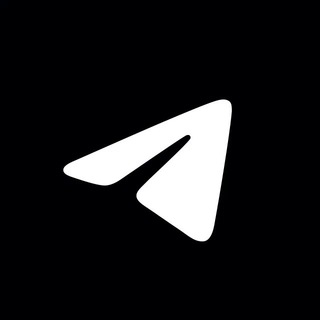
نصائح تيليجرام
1,337,232 Members () -
Group
-
Group

کانال بانک موزیک | اهنگجدید
1,314,376 Members () -
Group

Airdrop Detective
1,301,614 Members () -
Group

گیلین گیلین
1,299,409 Members () -
Group

Tonstarter
1,279,215 Members () -
Group

Malayalam Movies Latest
1,270,088 Members () -
Group
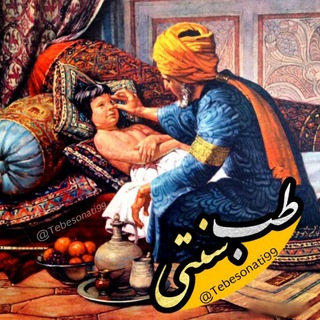
🍏طب سنتی🍏
1,260,875 Members () -
Group

متجر حسابات ببجي➕شحن شدات✅
1,244,777 Members () -
Group

Jahon xabarlari | Rasmiy kanal
1,241,795 Members () -
Channel

Banknifty Nifty Options Banknifty
1,231,747 Members () -
Group

Kun.uz | Расмий канал
1,224,809 Members () -
Group
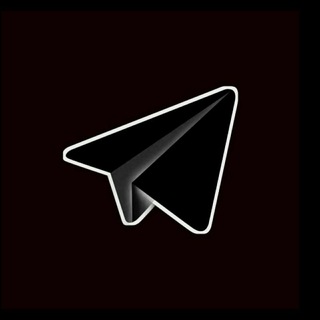
Qoraxabar - Tezkor xabarlar | Rasmiy kanal
1,219,912 Members () -
Group

کانال خنده بازار 💯
1,216,163 Members () -
Group

ТОПОР - Горячие новости
1,204,114 Members () -
Group

Медуза — LIVE
1,202,602 Members () -
Group

کانال خبر ویژه💯
1,198,287 Members () -
Group

💙Mahadev Book Channel💙
1,196,919 Members () -
Group
-
Group

Kun.uz | Расмий канал
1,189,084 Members () -
Group
-
Group

Эксплойт
1,176,521 Members () -
Group

PINK PROXY | پروکسی
1,161,302 Members () -
Group

Эксплойт
1,156,116 Members () -
Group

PATRUL UZ | РАСМИЙ КАНАЛ
1,154,157 Members () -
Group

Анатолий Шарий
1,150,820 Members () -
Group

Україна Online: Новини | Політика
1,150,148 Members () -
Group

Telegram Usernames
1,145,602 Members () -
Group
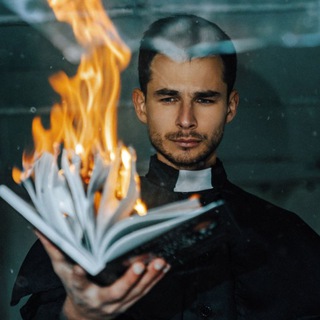
Книги на миллион | бизнес блог
1,140,780 Members () -
Group

Вячеслав Володин
1,139,015 Members () -
Group

Telegram Premium
1,136,628 Members () -
Group

🎎 Airdrop Ninja 🎎
1,131,697 Members () -
Group

🇺🇿PUBGMOBILE AKKAUNT SAVDO🇺🇿
1,125,155 Members () -
Group
-
Group

Эксплойт
1,096,518 Members () -
Group

Эксплойт
1,096,518 Members () -
Group

Эксплойт
1,095,821 Members () -
Group

Эксплойт
1,086,780 Members () -
Group

Proxy MTProto
1,086,119 Members () -
Group

Дмитрий Медведев
1,085,209 Members () -
Group

ЛОРД
1,072,329 Members () -
Group

اخبار فوری / مهم 🔖
1,057,933 Members () -
Group

اقتباسات ، عبارات ، كلام حب ، خواطر 🤎،
1,057,056 Members () -
Group

اقتباسات ، عبارات ، كلام حب ، خواطر 🤎،
1,056,891 Members () -
Group

اخبار منتخب
1,047,064 Members () -
Group
-
Group

🎵 XITMUZON | MUZIKA 2024
1,031,502 Members () -
Group

E V O L U T I O N
1,029,391 Members () -
Group

Телеграмна служба новин - Україна
1,028,884 Members ()
To enable it, go to “Settings”, “Data and Storage”, and turn off automatic download “when using mobile data” and “when roaming”. You will also see options to turn off autoplay “GIFs” and Videos”. Set Auto-Delete Timer for a Telegram Chat Telegram is one of the feature-packed messaging services out there, armed with some neat perks that can put rivals like WhatsApp and Signal to shame when it comes to functionality. While basic Telegram features like the ability to edit messages after sending them are well known, here are some lesser-known, yet incredibly useful things the app can do that could come in quite handy.
To use a proxy server in Telegram, open Settings > Data and Storage > Proxy Settings. Enable Use Proxy and you'll need to fill in all the required information to add it. You can find server info for this online if needed. Share location live Telegram is a great tool focused on making communication better and safer. Not only does Telegram warrant more security through features like end-to-end encryption and self-destructing but it also lets you customize the interface and experience significantly. Using these tips and tricks we’ve listed above, we hope you should have a better chance of being able yourself to call a Telegram tricks expert. Do you think we missed out on something? Make sure you tell us in the comments below because that’s we’ll learn about your expectations and our shortcomings. Public groups can now enable join requests – allowing group admins to review new members before approving them to write in the chat. Users who open the group can tap Request to Join, adding their request to a list that only admins can access.
View Search Results in List View Telegram also includes useful security options in this menu, which differ in name slightly on Android and iPhone. Use Passcode Lock to keep people from reading your chats. You can review all Active Sessions and terminate any logins that you no longer use. Banned: How PFI morphed into a stridently militant outfit over 3 decades Here, Telegram will give you some information about what happens when you change your number. Basically, all your messages will be moved to the new number and your new number will be automatically added to all your existing Telegram contacts, barring the blocked contacts. It’s way easier then re-sharing your new number with everyone. To change the number, tap on the “Change Number”, enter the new number and follow the process on your screen.
Boo! Check out the new and upcoming Halloween/horror streaming shows and movies In Telegram, you can adjust the color and background. If you like, you can even set up your own custom theme to make Telegram look exactly the way you like.
Warning: Undefined variable $t in /var/www/bootg/news.php on line 33
US